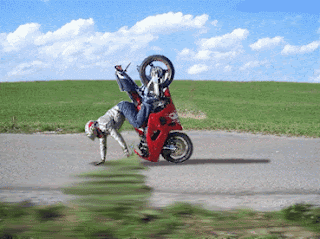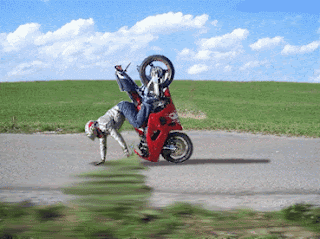
Thousand of Facebook users are searching for the same. How to upload and share animated GIF pictures on Facebook wall. but unfortunately Facebook doesn't allow anyone to upload and share animated pictures on Facebook. But there are some trick that can help you to share animated GIF picture into your Facebook wall, your friend's Facebook wall or Facebook groups. However, the trick has some of limit that you have only selected images which are already uploaded on Facebook server you are just able to re-share that animated images to your Facebook wall or Facebook pages. One more thing you can do with this animated GIF images sharing trick is that you can add clickable name of your Facebook page with its link along with animated image. When you share that image then other users or your Facebook friends will be surprised about how you make images animated on Facebook and there is a chance that your picture get numbers of re-shares, likes, comments that will help you to increase your Facebook fan page likes.
So, following are the steps to share / upload animated GIF pictures on Facebook wall.
How to Share Animated GIF pictures on Facebook?
To Share animated pictures on your Facebook wall or Facebook page all you have to is to follow the easy steps given below:
Go to
Facebook Animated GIF Sharing Tool
Choose Animated GIF Picture you like to share.
Click "
Generate" button and Finally Click "
Share on Facebook" button and you're done.
Just visit your Facebook profile, and then you should see an animated picture as a new post by you that will be displayed to all your friends or according to your setting on Facebook.